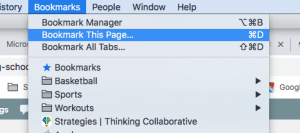Please see attached PM2.5 updates in Nov.2018
ACAMIS Table Tennis trip on November 29th- December 1st
The 4 students on the attached list will be absent from school at 2.30pm on Thursday November 29th and Friday November 30th as they are attending ACAMIS Table Tennis in Beijing.ACAMIS Table Tennis name list
Laurie will be the MOD of Dec. 01, 2018
Dear all,
Laurie will be the MOD of Dec. 01, 2018.
Best wishes,
Clara Xi
Exam Week Activities
Dear MSUS Students,
During Exam Week, if you do not have an exam during Block 1, you MUST sign up for an Activity. There are a range to choose from in Veracross.
Sign up as soon as possible to get your first choice!
Inter-house sports results
Congratulations to all involved in Friday’s MS/US events.
G6-8 football saw all three houses win 1, draw 2 & lose 1, leaving a three-way tie. Goal difference was also identical, so it went down to goals scored. Well done Wutaishan & Taiping who emerged joint winners.
9-12 volleyball was more clear-cut with Wutaishan 1st, Xuanwu 2nd and Taiping 3rd.
Overall standings at the moment are:
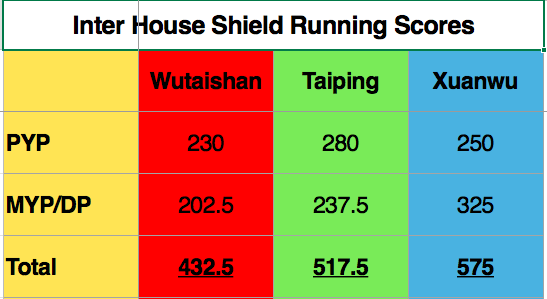
Posting Information to Screens
Good morning,
Some of you may be wondering about how to get content from your classes, ASAs, etc onto the screens around the school. Here is a reminder about how to do that.
First, as they are horizontal screens, we would like to ask that any content you do submit, that you follow these protocols:
- For all media submissions, please ensure that they maximize the horizontal perspective that the screens provide (i.e. landscape layout)
- If you are submitting a single document (i.e. flyer) please make sure to make the text as large as possible (again using landscape layout) and high-resolution images (200dpi/A3 format would help ensure the size and pictures look correct)
- Keep videos to 1GB or less
- If you are unsure about how to make a slideshow, you can just put all the pictures in a folder and put your request to make a slideshow in your email
- Save all of these on the Large File Storage
- Send the link/folder location to it-help@nanjing-school.com
- Please put an appropriate subject heading (like Student Council poster, Swimming Gala, etc.)
- Please also include the duration that you would like your media to run (i.e. 1 week, 2 days, etc., keeping in mind that 2 weeks is maximum duration)
And don’t hesitate to ask us for help as well, if you have an idea but you’re not quite sure how to make it happen.
Second, here is the list of screens and their location:
- 2nd Floor Cafe – the Centre (Pool/Activities)
- Foyer Centre (Admissions)
- Centre/Pool Hallway (Pool)
- Foyer/School Entrance – by the sliding doors (Admin)
- Foyer/School Entrance – by Library (Library/Admin/Student Council)
- Library (Library)
- End of Hall by Green Gym – 46″ Screen (PE/Activities)
- End of Hall by Green Gym – 70″ Screen (Design)
- End of PYP Hall – PreK/CNU Room (Primary)
- 2nd Floor across from Activities Office (Activities/Counseling)
- 2nd Floor, end of MYP/DP Hall (Middle/Upper School)
- 2nd Floor by Music Department (Music/Student Council)
- PAC (Drama)
In parenthesis/brackets are departments with primary content oversight, though you can always send email to it-help@nanjing-school.com with your request and we can sort it out. Thanks and have a wonderful day!
All the best,
Your Friendly IT Department
December exam schedule
Hi Grades 7 – 11
Your exam schedule is –>here<—
Please check it carefully.
If you have any questions, speak with your subject teachers.
What’s the NIS procedure/policy/guidelines on…?
Have you ever wondered about who your budget head was? Or what the Code of Conduct is for visitors to NIS? Trying to figure out if the photo you took of your students building with lego is appropriate to Tweet out? Well, all of these things and more can be found within our O365 Sharepoint server located, living and continuously updated online. Some further dissemination of these important tidbits of information are outlined below:
- The Staff Folder is where the majority of policy documents, procedures and forms live
- Want a car loan? A soft copy of the yellow form? NIS Letterhead or branded Powerpoint slides? -> Check out the Resources folder
- Forgotten where to find that Curriculum Mapping Template? Or curious about what ATLs look like in the MYP? Check out the Curriculum Development folder
- Missed the Monday Morning Briefing? You’re in luck because you will also find a link to the OneNote document on the left-hand side (as seen below) – or click here and bookmark the page!
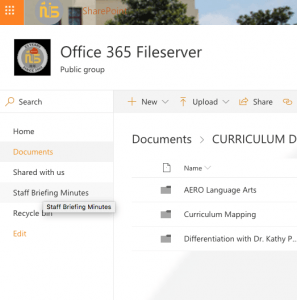
While you’re visiting, your friendly IT Coaches and Staff remind you to bookmark this page! (That’s the Command + D keys or find it under Bookmarks in the menu). Happy surfing!
EE and PP students – Reference reminders!
- Make sure every reference in your reference list is matched somewhere in your paper, either in sentence form or in-text citation. If it’s not in your paper, it shouldn’t be on your Reference List.
- The IB requires that you add the access date for all online references…you will need to do this manually! Here is an example:
Bratton, K. (2018, January 3). Where have all the flowers gone? Bayside High News, p. 4. Retrieved on August 23, 2018, from
http://www.baysidenews.org/editorial/8675309
Stop by the library with questions or see you Thursdays at our EE/PP Support Sessions!
Facility Notice
Car parking area will be closed on this Sunday (Nov 25th) whole day for repainting the lines on the ground.
Thanks for your cooperation.
Facility Department
Home Learning during Exam Week
Dear MSUS Teachers,
In line with our regular practice please do not assign any home learning for Grade 7-11 students this weekend or next week that is not direct preparation for the exams.
There should be no deadlines next week for any projects or similar that are not connected to the assessments during the exam time.
Thanks for supporting our students!
Grade 11 EE Meeting
All Grade 11 students are required to come to a compulsory EE meeting on:
Monday, Nov. 26th during Office Hours 3:00 – 4:00 PM in the LGR.
See you there with your computers 🙂 Thank you.
Grade 10-12 Life 101 Today Nov 22
Locations for Day 8, Block 2:
Grade 10: Floor 2 of Cafeteria
Grade 11: Large Music Room
Grade 12: LGR