It is a good idea to back up the iPad every once in a while. This will save important information like videos, photos, and files that have been created in case the device is ever replaced, lost, or damaged. Backups also let you transfer data from one device to another.
DOWNLOAD iPAD INSTRUCTIONS TO PRINT
Backing up Using iTunes
- Connect your device to your computer.
- Open iTunes.
- Click File > Devices > Transfer Purchases.

- Click File > Devices > Back up.
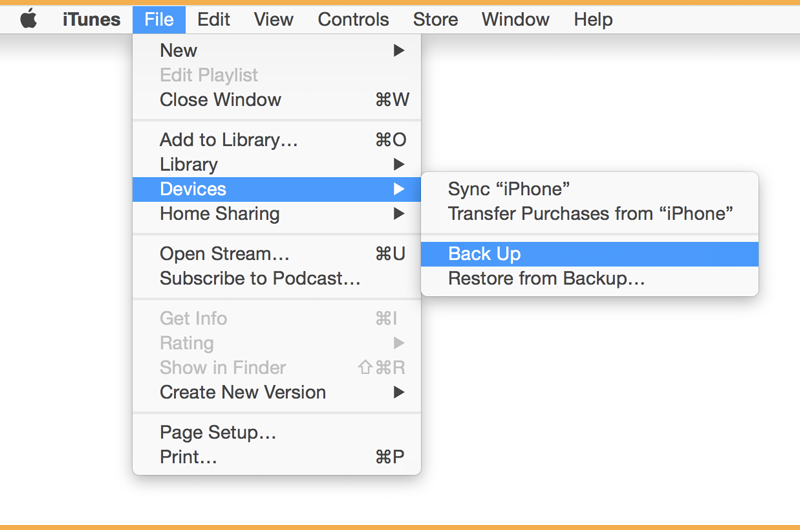
- When you are finished, check your back up. Click iTunes Preferences > Devices. You should see the time and date you just facilitated the backup next to the name of your device.
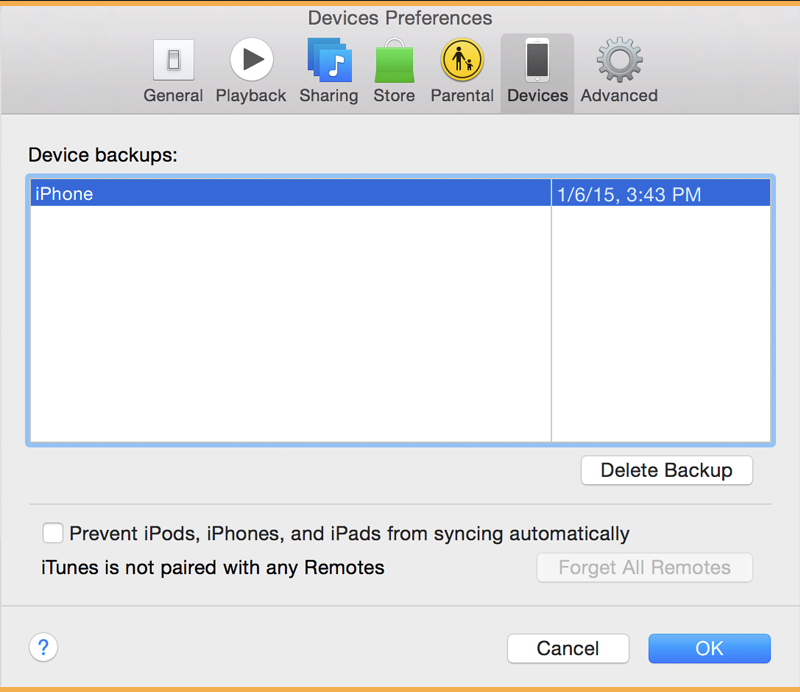
Restoring your iPad
- Connect your device to the computer that you stored your backup on.
- Open iTunes. If iTunes tells you there’s an iOS update, get the latest version.
- Choose your backup by going to File > Devices > Restore from Backup. Look at the date and size of each one and pick the most relevant.
- Click restore and wait for the process to finish. Your device will restart and then sync with your computer. Stay connected until the sync finishes.