Below are the NIS Apps we use for creation across subject areas. These apps are used in grades 1-4.
 Book Creator is a way for students to make books. Students can:
Book Creator is a way for students to make books. Students can:
+ Add text, choose the font
+ Add photos and images
+ Resize, rotate and position text and images on each page
+ Add videos or music, and record their voice
+ Use the pen tool to draw
+ Publish and share books
 Popplet is a way for students to make mind maps. Students can:
Popplet is a way for students to make mind maps. Students can:
+ Take notes with text
+ Add pictures
+ Make drawings
+ Change the colors of the individual bubbles and Popplet board
+ Link notes to each other visually
+ Export as PDF as JPEG
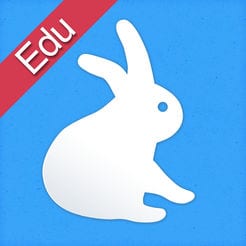 Shadow Puppet Edu is a way for students to compile pictures and videos into movies. Students can:
Shadow Puppet Edu is a way for students to compile pictures and videos into movies. Students can:
+ Use photos and video clips from camera roll
+ Search for images and maps on Library of Congress, NASA, Met Museum of Art, British Library
+ Record voiceover narration and add music
+ Add text titles
+ Draw on screen and interact with their images as they record
![]() iMovie is a more sophisticated way for students to create movies. It is used by students in G3 & G4. Students can:
iMovie is a more sophisticated way for students to create movies. It is used by students in G3 & G4. Students can:
+ Make trailers from templates or movies from scratch
+ Use photos and video clips from camera roll
+ Record voiceover narration and add a soundtrack with built in music
+ Add title pages or titles on top of videos and pictures
+ Slow down or speed up videos, crop video length or use split screen
 Stop Motion Studio is a way for students to make stop action videos. Students can:
Stop Motion Studio is a way for students to make stop action videos. Students can:
+ Take each picture with the camera or import them from your camera roll
+ Add sound effects, music or voiceovers
+ Use the pen to draw and erase
+ Add titles and credits
+ Change the background and add filters
.
 PicCollage is a way for students to make a collage. Students can:
PicCollage is a way for students to make a collage. Students can:
+ Put photos and text into pre-made grid layouts
+ Choose ‘Freestyle’ to insert photos and text wherever they want (scrapbook style)
+ Draw and write on their photos
+ Cut out photos by tracing shapes with their finger.
+ Change the background and fonts
+ Add stickers
.

Keynote is a way for students to make presentations. Students can:
+ Create slides for each idea
+ Add photos, text, shapes and graphs
+ Resize and adjust text and images
+ Customize transitions and backgrounds
+ Use as presentation tool or export as PDF to share on Seesaw