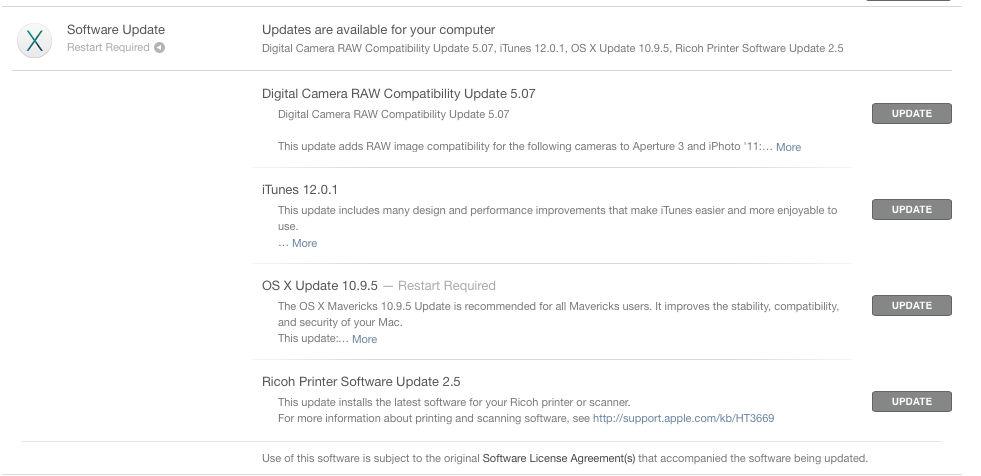The Mac OS has had many updates these past few months. We’ve seen non-updated computers visiting unintended websites. It is in your best interests to update your computer. This can be done using the following steps.
1. Go to Apple menu and click Software update
2. Under the App Store update section click on all buttons listed as “UPDATE”
3. Some items require a restart; if that is the case, repeat these steps again until all updates have been applied
DO NOT INSTALL YOSEMITE, The App Store shows an option to install Yosemite, this is not to be confused with updating. If you feel uncomfortable with these updates email help@nanjing-school.com or drop your computer by the Apple Store