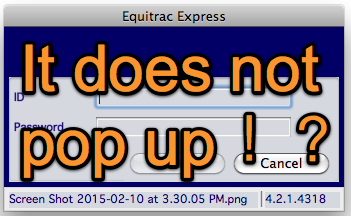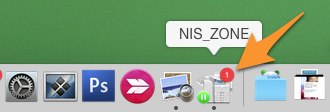If you have already initiated printing, then wait and wait… for a long time for the blue login window but can not see it pop up, here is how you can fix it:
1. First of all, you need to make sure you have already “Exited” your Astrill or other VPN programs.
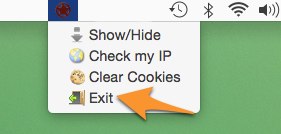
2. Then open our NIS_ZONE printer from your dock
3. Please delete all your previous printing jobs if there is any by using the “x” button.
4. Click “Resume” button to get your printer ready and your blue login window will pop up for you to sign up and print.
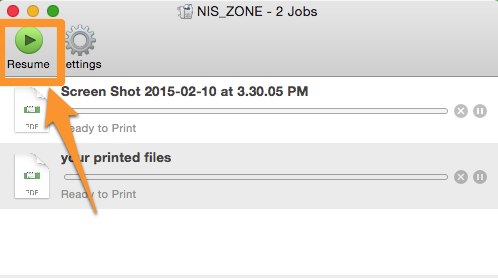
Please try it and come to see us if you have any question or problem with it.