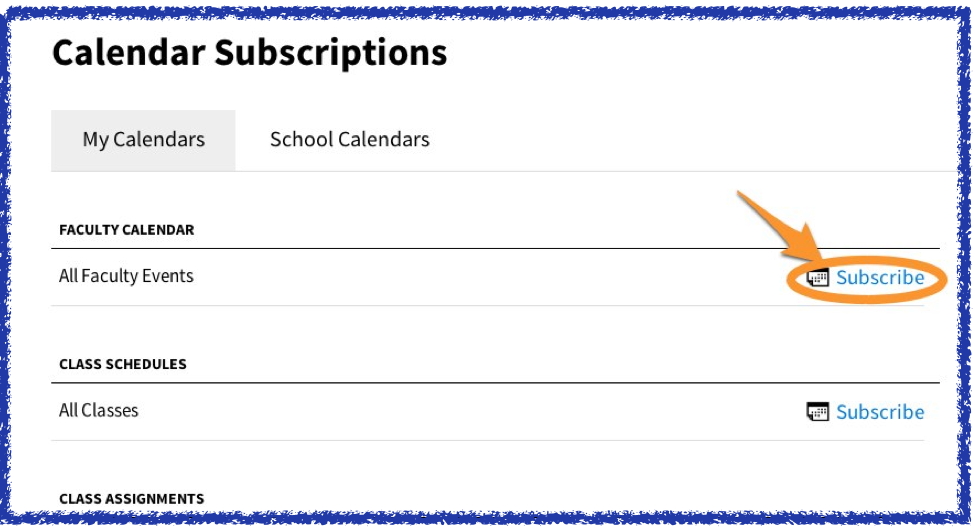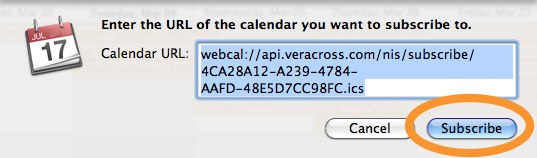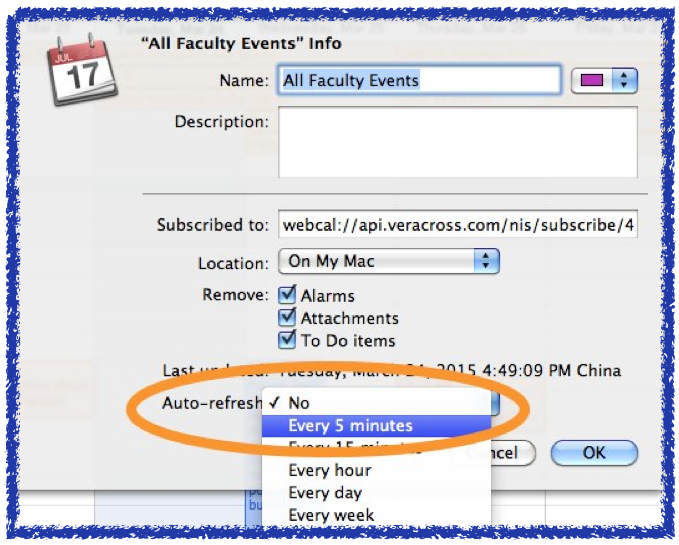There are lots of useful calendars in Veracross, such as:
- School Calendar: which has all school events
- Faculty Calendar: which includes all school events and other events which you are involved in, such as 3-way conference and class assignments.
- Athletic Calendar: which shows Athletics events
- Class Schedule/Assignment Calendar
You can subscribe to them and without checking veracross, you can check those calendars directly from Apple iCal and popular mobile devices such as iPhone and iPad. The subscribed calendars will automatically update with new events.
Here is how you can subscribe:
1. Open and login Veracross: https://portals.veracross.com/nis/
2. Open Calendar tab on top of the webpage, you will see “SUBSCRIBE” section which list all calendar subscriptions.

3. You will find “My Calendars” subscription and “School Calendars” subscription.
From My Calendars, you can subscribe to faculty calendar, your class schedule calendar and your class assignment calendar.
From School Calendars, you can subscribe to School Calendar, and Athletics Calendars
4. If you want to subscribe to any calendar, please click on the blue “Subscribe” which is at the right side of the calendar to start.
5. After click “Subscribe” you will be prompted to the subscribe window in your default calendar program (usually Apple iCal). Please click on “Subscribe” button
6. Then you can choose what color you want for that calendar and choose the location where you want to save this subscription. But please do make change to the “Auto-refresh” to be “Every 5 minutes” or other frequency rather than “No”. So you can get update if there is any.
If you have any question or need any help with it, please come to see us or let us know. Thanks.