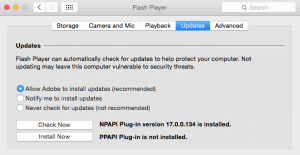These last few weeks we’ve seen the school internet slowing down and we’ve traced this to outdated Flash plugins. I’m asking everyone to update Flash. This can be done through the following steps.
1. Open System Preferences
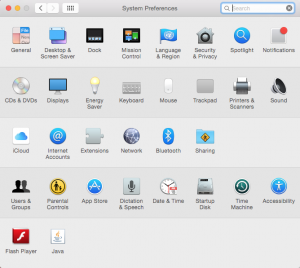
2. Click on Flash Player, select Updates and click “Check Now”
3. If your computer states an update is needed proceed to install
If you’d like, we can take care of this for you, this can be done by dropping by the Apple Store or emailing help@nanjing-school.com