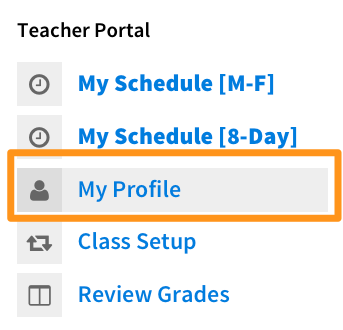Please check and keep your contact information (Mobile, Email, etc) up to date in Veracross. Here is how you can do it all by yourself:
1. Login Veracross Teacher Portal https://portals.veracross.com/nis/
2. Please find and go to “My Profile” which is at right side of teacher portal.
3. From “My Profile“, you can check and update your contact info. such as mobile phone number and email address.