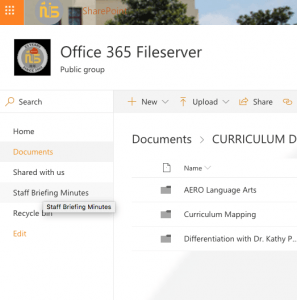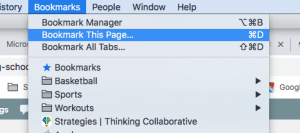Dynamic Dialogues
“Curriculum-inspired Service as Action” with Luiz Mello
The goal of the session is to identify the role of Service as Action the MYP and DP programme models, share examples of curriculum-inspired Service as Action in MYP and DP Biology and to generate potential links to service in the units of participants.
“Direct Instruction Vs. Inquiry in the MYP” with Nick Baker
Exploring Student Voice and Choice to engage our students, while at the same time delivering those vital ‘knowledge download’ parts of the curriculum.
What to bring: laptops and your unit planners and/or SLOs
–Both sessions happening in D204 (Luiz’s Lab)–
Documentary and Discussion
Most Likely to Succeed
A powerful documentary examining education reform and inspiring school communities to re-imagine what students and teachers are capable of doing.
–PAC
ISA Proctor Training
Preparing for, and answering any and all questions ISA proctors may have about, next week’s testing sessions.
–D208