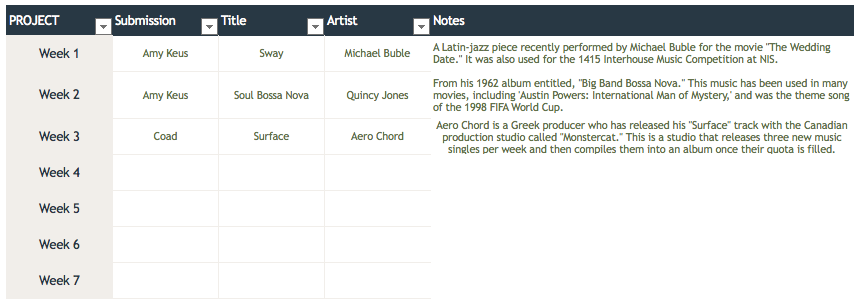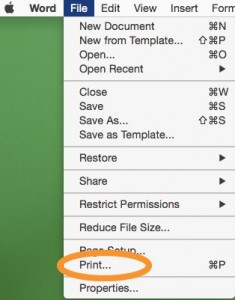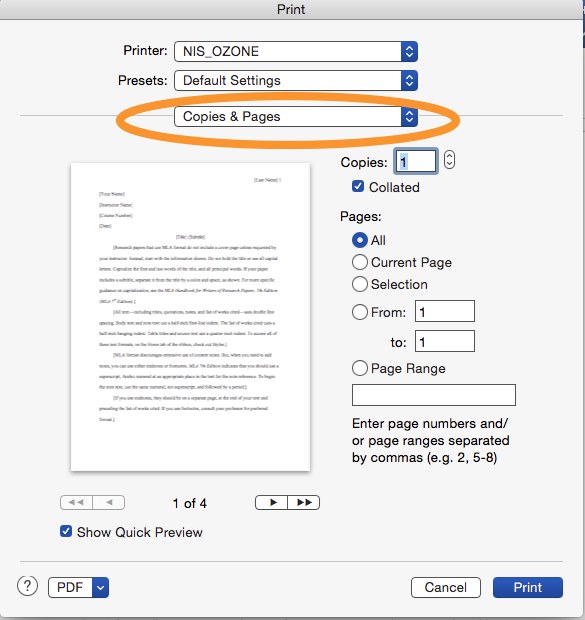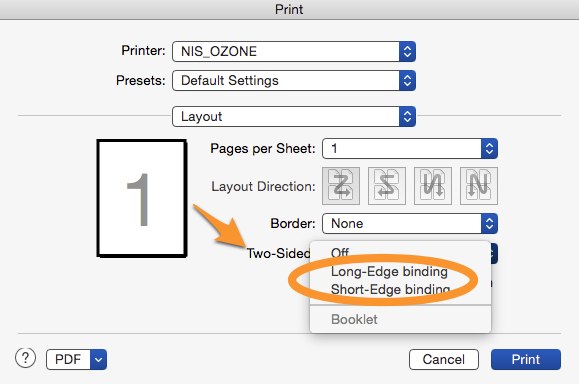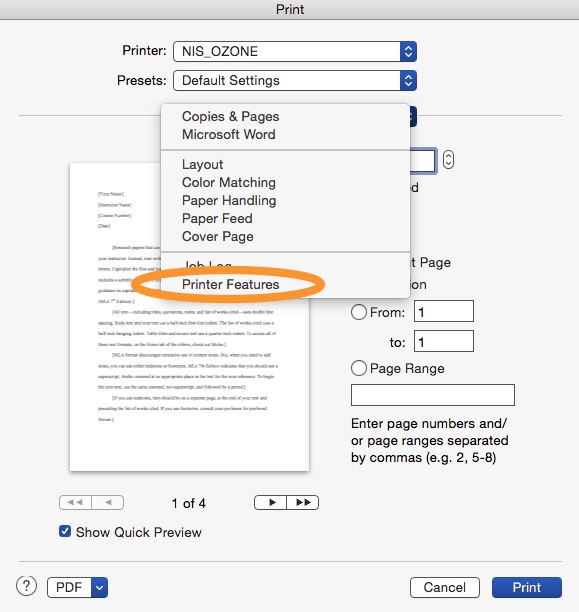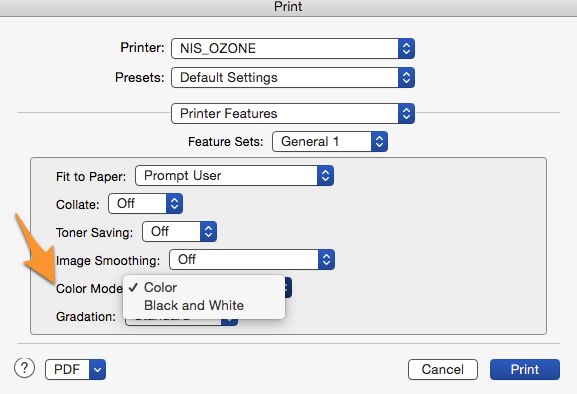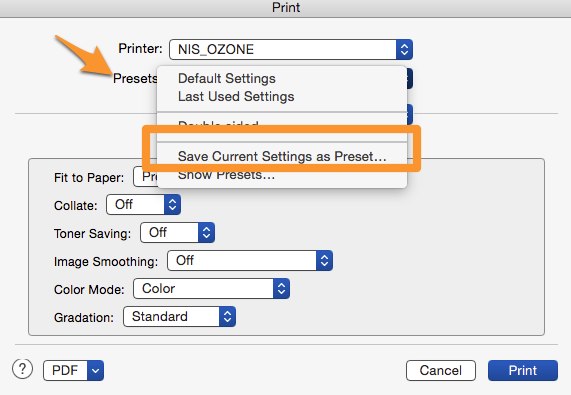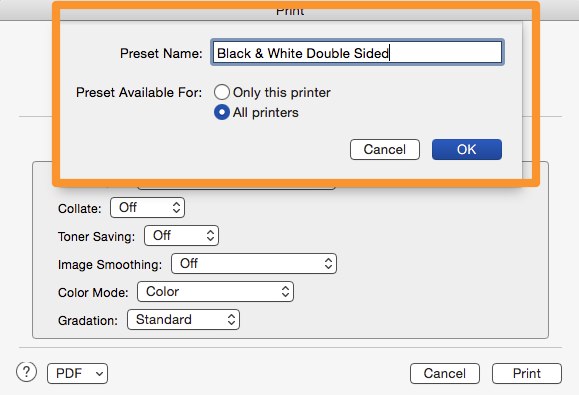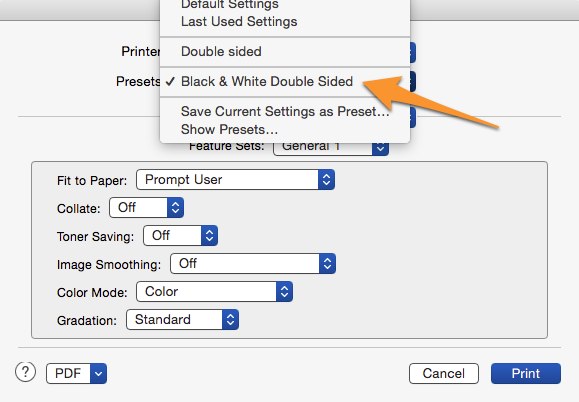Good morning PYP teachers,
It seems that there have been a few questions about student pencil cases. I hope that this quick Q&A will help in this transition year.
Q. Who automatically receives a new pencil case?
A. We are providing pencil cases to new students only.
Q. What should returning students expect?
A. Returning students should use the pencil cases from last year, and refill items were available for pick-up in the PYP LGR.
Q. What if a returning student has a broken pencil case?
A. If students have a pencil case that is broken (broken zippers, ripped, etc) from last year, they may request a new pencil case through Zoe. Please provide the broken pencil case to Zoe so that we can follow up with common problems with purchasing.
Q. What happens if returning students threw out their pencil case last year because they were broken?
A. If students have informed you that their pencil case was broken and thrown out last year, please ask them if they need a new pencil case. Some students may opt to use a pencil case from home. If students would like a replacement pencil case, an empty one can be obtained by Zoe. Refill items will already have been taken collected from the stationery boxes in the PYP LGR.
Q. How do I get the pencil cases I need from Zoe?
A. Send Zoe an email by 3:30pm Wednesday that clearly states your homeroom + how many pencil cases you need for each of the 3 houses for your class. We will need to place an additional order. You will be informed of their arrival as soon as possible.
Thanks – have a great week,
Arden