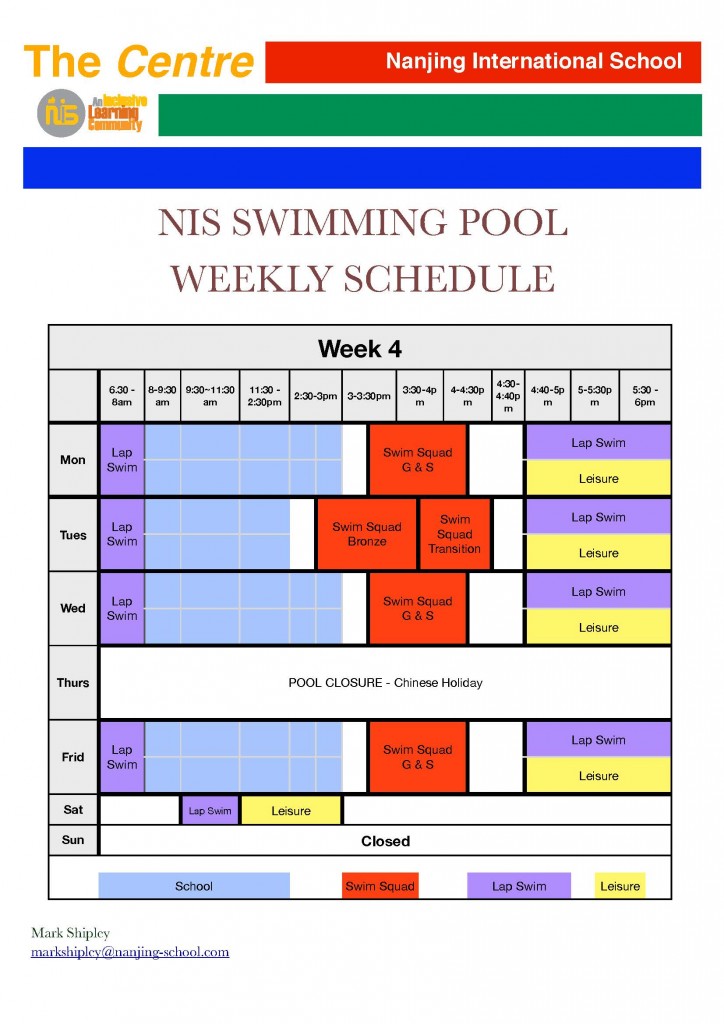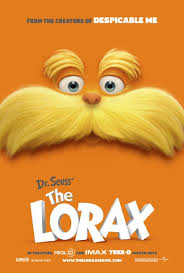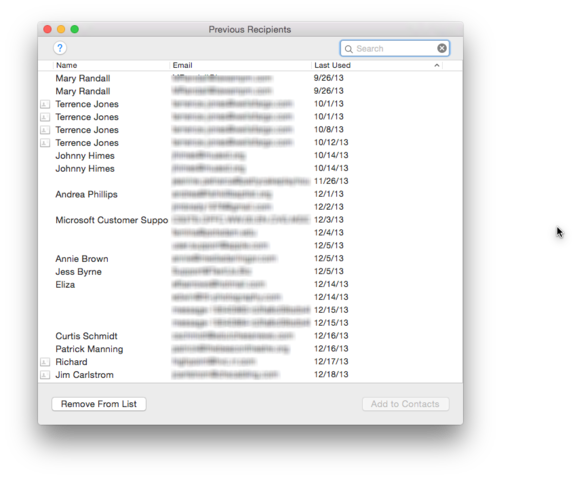Treat ELL/English B students as full members of the class. Refer to them often and make it clear to them (and to the class) that you expect them to work and learn just like everyone else. Then ask for more and more participation and work as these students become able to accomplish it.
WestLake MUN
Calling all experienced or novice MUNers.
Our first conference of the year, and last for grade 12s, is right around the corner.
While the actual conference is not until Friday November 13th, registration is now. We are only allotted 12 slots for students this year so please let me know early of your interest. Information sessions will be at the start of lunch on Tuesday the 1st and Wednesday the 2nd of September in D241.
MUN Starts Soon
Interested in knowing more about the world that we live in?
Want to improve your leadership skills? Teamwork skills? Critical thinking skills?
Enjoy global issues, politics, or international relations?
*Want to get C&S / CAS Points?
Have you heard of Model United Nations? Because if your answer to any of the questions above was yes, Model United Nations is perfect for you. Then check out the MUN After-school activity, which starts Friday September 4th.
If you have any questions see Derron Yu or Mr Cofer
SAT October 3rd
After some significant technical glitches, we are now able to register students online for the
Oct 3rd SAT.
PLEASE talk to me before doing this.
Late registration deadline is September 3rd.
Community Theatre
This is the last chance to join this activity -Grade 6-9 students
If you have already signed up or if you are interetsed in this project please come to a meeting TODAY at break ( 10:40) in the black box .
The activity runs from mid september until November and rehearsals/workshops will be on wednesdays from 3:30-5 . A final performance will take place in the Olympic stadium in Nanjing.
Hope to see you at the meeting
Back it up!
This is your friendly weekly reminder to back up your computer.
Did you know that, according to a survey done by Apple , “only four percent [of users] back up [their computer] regularly. In a nutshell, this means that if you could snap your fingers and make one Mac user’s main hard drive disappear, there’s a 96 percent chance that you just destroyed files that are completely unrecoverable.”
Don’t know how? Read this or come to the game room during the first half of lunch for help from Ms. Johnson
Don’t have a hard drive? Ms. Cassie in the Apple Store can order one for you
MYP/DP Computer Help – Today!
Have you had your computer re-imaged? Frustrated you lost all your data because you didn’t back it up? Can’t figure out where things are? Don’t know how to sign into Microsoft 365?
If so, then you may be eligible for some free tech help!
Learn amazing new skills, like how to set up your email, printing, accessing your email online, logging into Microsoft 365, backing up your computer, and more!
Join Ms. Johnson in the gaming room (across from the Macquarium) today during the first half of lunch for some introductory lessons on computer basics. Bring your computers, your hard drives, and any questions/problems you may have.
Student Council Camp
Student Council, a gentle reminder:
What: Student Council Camp
Where: Meet at the cafeteria
When: Friday 28t August at 8:25
Why: to enjoy our Student Council camp planned by Kostya and Cameron
Who: Student Council Students (except Semester Two PYP children) & Ms. Bezzerides, Ms. Bella, Mr. Langston and Mrs. Langston
END OF DAY-New procedure
After one year of having the fence dividing the lanes in front of school we feel more comfortable with students crossing at the end of the day. In the past we asked for students to wait until 3:20pm before crossing. We are now allowing students to cross the road carefully, using the zebra crossing, from 3:00 pm. If you are G3 and up you can do so unaccompanied, G2 and down need to cross with an adult.
MYP/DP Assembly Tomorrow!
Reminder!
We have our first “official” assembly this Friday at 8am in the PAC. Students should report directly to the theatre once they have placed their backpacks in their lockers (no bags allowed in the PAC!). Students should sit in the same places they sat in our welcome assembly (by advisory) so that advisors can take attendance. Thanks!
To Bag or not to Bag…
Hello MYP Students,
If you are curious about where backpacks end up when you ditch them outside the cafeteria, please ask Eli, Lane, Owen, Sangjin, or Daniel. They will probably also explain the importance of taking bags to your locker, even if it’s “super far” away, thus saving Mr. Bratton the trouble. Thanks! 🙂
how to get rid of emails from the past
Apple’s Mail app has a feature called Smart Addresses that’s designed to make it easier for you to see who you’re sending email messages to. Instead of displaying names and addresses in Mail’s To: field, Smart Addresses just display the name of the email recipient. One of the benefits of using Smart Addresses is the option to delete previous recipients from Mail’s collection of remembered addresses.
Smart Addresses is enabled by default, but you can make sure this feature is on by:
- Opening the Mail App.
- Selecting the Mail menu and choosing Preferences.
- Clicking the Viewing tab.
- Checking the box that says Use Smart Addresses.
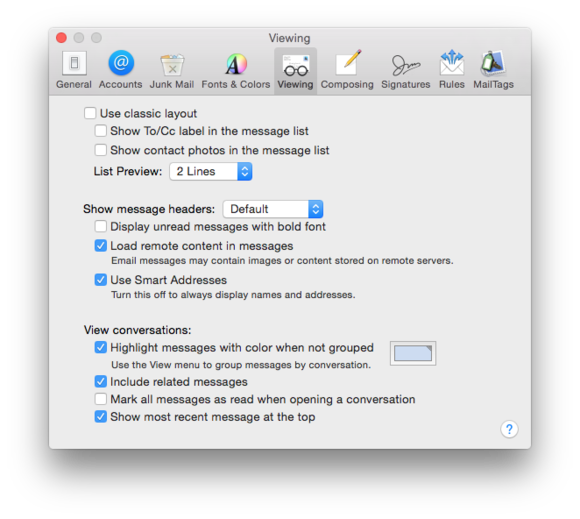
When you select Smart Addresses, it changes the way Mail displays addressing information from a full named and address:
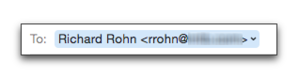
To just an addressee’s name:

Once you enter the ancient email address you should note that there’s a small arrow next to the recipient’s name. Click that menu and included in the list of menu options you’ll see an item that says, “Remove from Previous Recipients List.” Select this item and this ancient address will no longer appear when you address a new email message.
The to-don’t list
This is tedious way to have to remove old email addresses and there’s a way to bypass the tedium.
This opens a window displaying a list of everyone you’ve sent email messages to. Take note of the first column. Anyone with a contact card next to their name is someone who is already in your Contact list, nothing in that field means they’re not. The easiest way to figure out which addresses to get rid of is to sort the list by Last Used date and delete from the top down:
- Click the Last Used column header until the oldest date appears at the top.
- Click the first address appearing in the list.
- Scroll to the last date you want to delete address for and shift-click that contact.
- Click the Remove From List button.
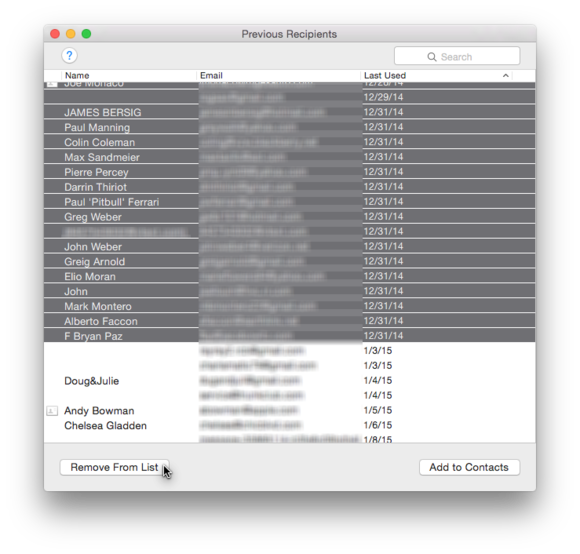
You should note that this will not delete any contacts from the Contacts app, it only keeps mail from remembering past recipients.
this has been taken from MacWorld, the full blog post can be found here: Goodbye to the ghosts of emails past author: Jeffery Battersby is an Apple Certified Trainer, (very) smalltime actor, and regular contributor to Macworld. He writes about Macs and more at his blog, jeffbattersby.com.