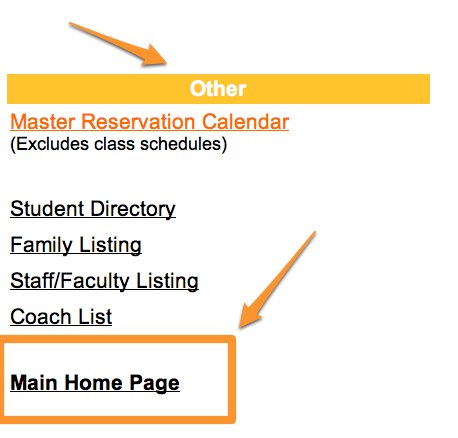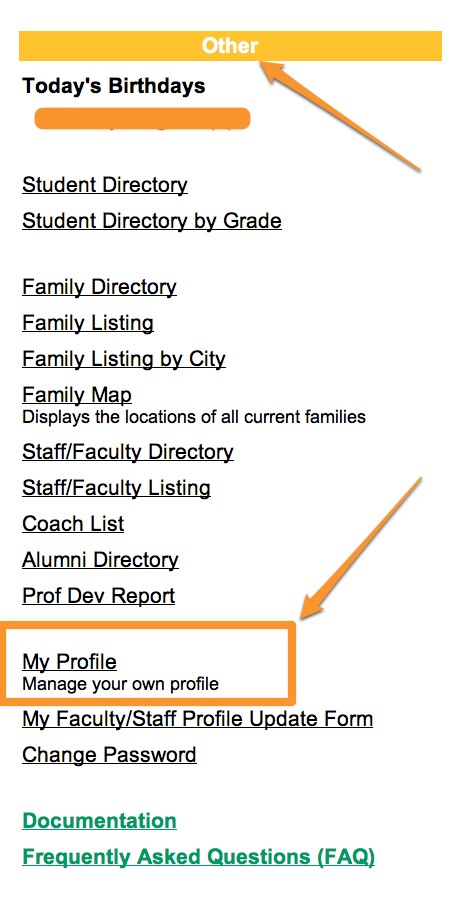Please check and keep your contact information (Mobile, Email, etc) up to date in Veracross. Here is how you can do it:
1. Login ES web: https://esweb1.veracross.com/nis/ with your veracross login account and password
2. Find and go to “Main Home Page”
3. Please fine “Other” Section, then you will see “My Profile”, from there, you can check and make change to your contact info. such as mobile phone number and email address.