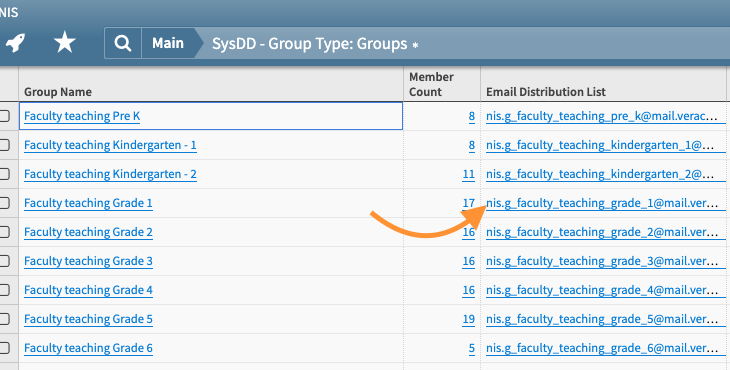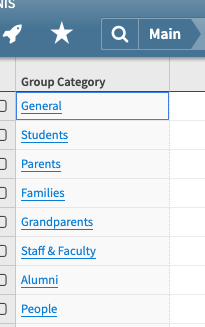Just a reminder to use the Email Distribution lists found in the Veracross database (aka Axiom) in case they don’t show up in your Outlook. We are still updating them and since Veracross is where we get them from, you can be sure that those are correct.
In case you need a refresher, refer to the screenshots below OR send us a help request with a time that you’re available for a quick tutorial.
- In your Veracross faculty portal click on the green “Groups by Category” button (found on the right side under “Communication”) as pictured below:

- This will connect you with Axiom, the database that powers Veracross, and on this screen you will narrow down your search by selecting the category of email list you’re looking for (e.g. parents, students, Faculty, etc.)
- I selected “Staff & Faculty” here which opened up a further list of descriptions to select from to narrow my search:
- By clicking on the underlined number next to the description that best matches my desired result will bring me to the screen with email lists from which I can copy and paste the email address or click on it and have it open a new email in my attached mail program (Outlook or Mail).