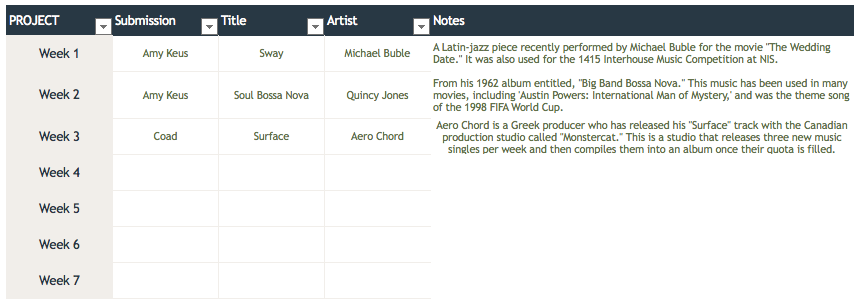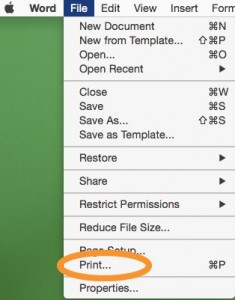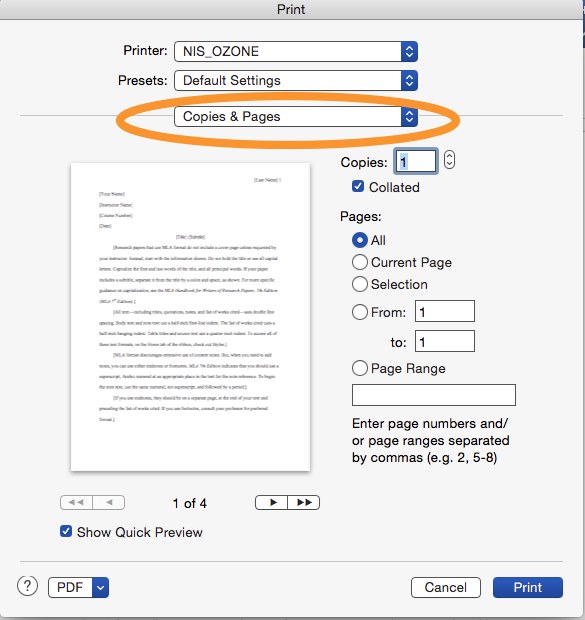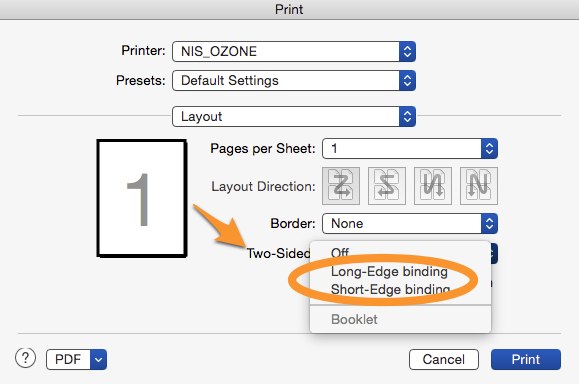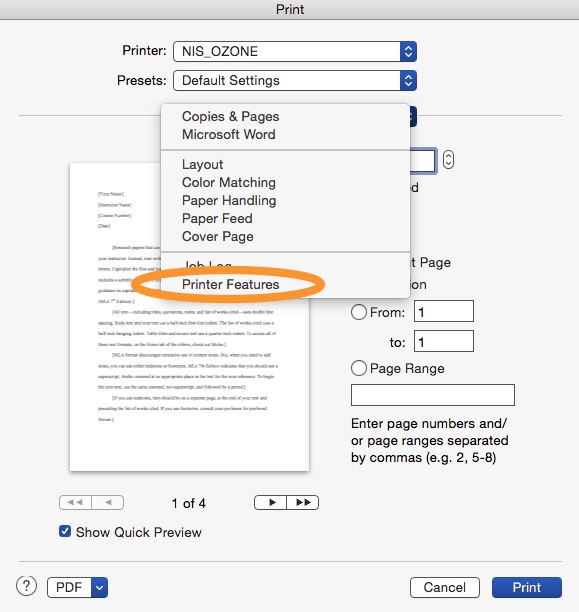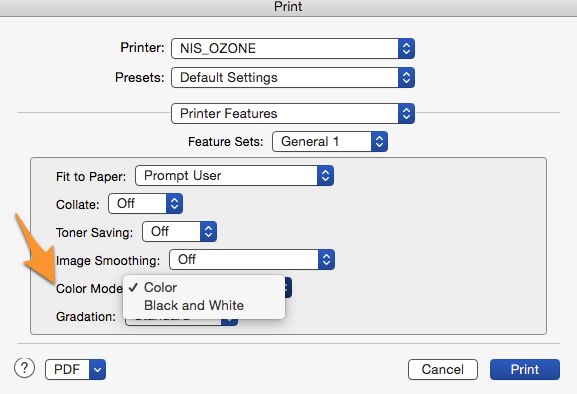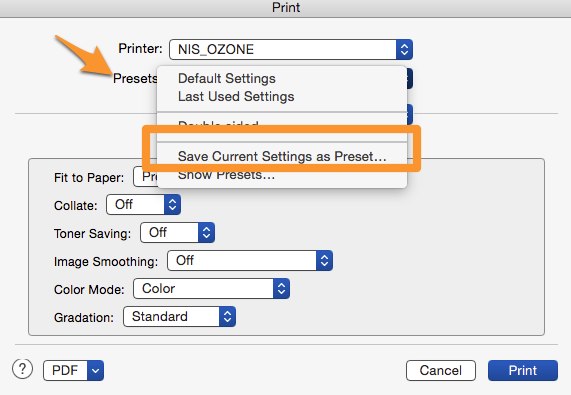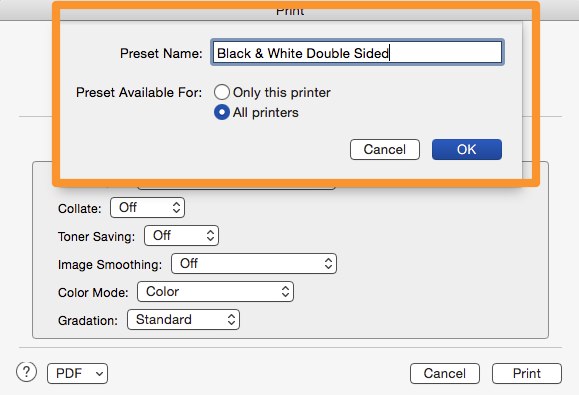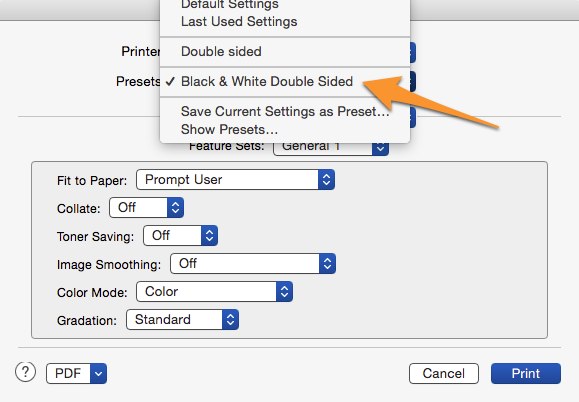Many thanks to Advisory Coad for submitting the first (and so far, only) bell of the school year. For a detailed look at the upcoming schedule, please follow this link. As you can see, weeks 4 through 7 are wide open. If you are interested in submitting a bell, please drop it into studentlargestorage / music / school bells.
File name: AdvisoryName – Artist – Title.mp3
Note: If bells are not chosen, you will have to contend with my musical selections, which will include opera, Monty Python, and at least a few Canadian folk songs. Mr. Fleming will force me to play Arrogant Worms (though I like Arctic Monkeys better.)