~~ DOWNLOAD PRINTABLE INSTRUCTIONS ~~
~~ How to Contribute to Website ~~
Once you have been asked to contribute:
You will notice when you log in to the school Edublog: http://share.nanjing-school.com that you now have access to create a post to NIS Strategies.
1. Click on MY SITES
2. Look at the bottom –> Click on NIS Strategies
3. Make sure it says NIS Strategies (otherwise you are posting to another website)
4. Click +NEW – POST
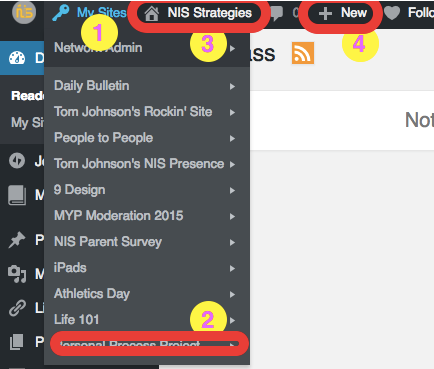
In the Post, use the following 8 steps:
- Add text, an image or group of images, or a video.
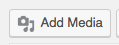
- Press UPLOAD FILES – Press INSERT INTO PAGE
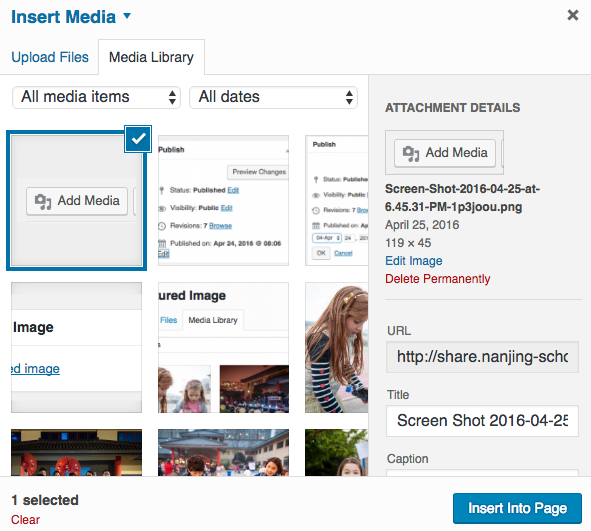
With images or videos please explain what systems or learning is taking place, or what you are getting rid of.
3. Select Categories that the post fits in.
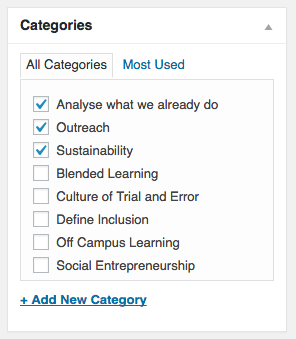
4. Add Tags (CHOOSE FROM THE MOST USED TAGS) that may help your viewers search for the post.
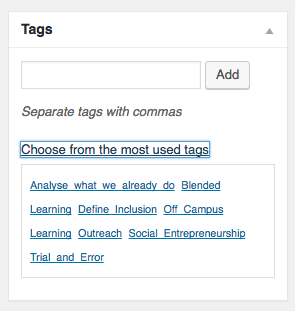
5. Choose the Publish Date by clicking “Publish Immediately – EDIT” – Click OK
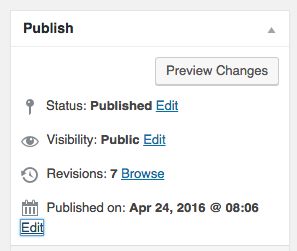
6. Choose the date to release the Post – Press OK
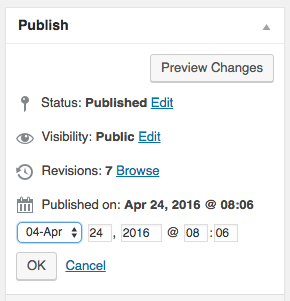
7. Set the FEATURED IMAGE
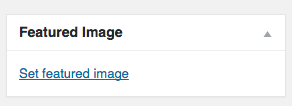
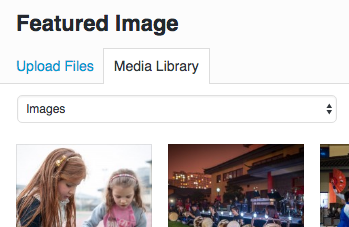
8. Press PUBLISH or UPDATE