As planned, OWC/Cigna team’s upcoming visit will be on Oct.15th 2019 from 10.30am to 3.00pm at the end of Cafe corridor on 2nd floor.
Classrooms for Learning2 Next Week
Hi All,
In advance of Learning2 @ NIS, please consider the following regarding use of all classroom spaces from NEXT Thursday after-school:
-Please leave the room as you would like it be if you were presenting to adults in this space.
-Please leave whiteboards clean.
-Please leave the remote to the protector near the screen in an obvious location.
-Please stow any materials that you would like not be be touched.
-Spaces will likely be rearranged to some extent. Though we will do our best to leave things as they were found, some readjustment on Monday morning may be required.
Many thanks for your assistance as we welcome the world to NIS!
Inclusion Iceberg Slides
Please find the slides from our Monday session here and thanks again for your contributions in collectively surfacing our assumptions and perspectives around inclusion as learning. We are working on collating/analyzing the data and are looking forward to this feeding this back ways that help focus our efforts regarding student learning for all. Cheers!
HWC-Why doesn’t the Physics teacher get along with the Biology teacher?
They don’t have any Chemistry.
Speaking of Science, Homework Club is on today from 3:15-4:15 in the LSS area (C142). All grade 6-12 students are invited to come to study, work on homework, complete projects, and to get organized. There are always teachers there ready to support you!
See you there!
Julia will be the MOD on this weekend
Dear all,
Julia Zhang will be the MOD on Saturday, 12 October 2019.
Thanks
B.rgds/Myra
Student Help Needed for Learning 2
If you are already a member of Team Tech, please check your email for an important message about helping out with the Learning 2 conference.
If you are not yet a member of Team Tech but are interesting in helping at the Learning 2 conference, please email me at leonletkeman@nanjing-school.com.
Thank You!
Printing Presets
Are you tired of getting charged too much for printing color when you really wanted Black and White? Ever wish you could just set the default printing status to what you want? Well, have a look at the following document to see how to do this on your computer courtesy of Mr. York Zha, our Network Admin and Printing specialist.
Search the Daily Bulletin

Feeling like you missed an important bulletin announcement? Wouldn’t it be great if there was a way to find out that information in a quick and easy way? Well, you’re in luck! Using the search function, you can type in keywords for a quick reveal of all the previous posts that contained that word, beginning with those posts that have the word in the title. Likewise, if you want to make sure your post can be found easily, name it something memorable and relevant to the topic – like if you’re running a Pizza-making ASA, name it “Pizza Pie Time” or something with “pizza” in the title. Just use the magnifying glass in the upper right-hand corner of the screen: 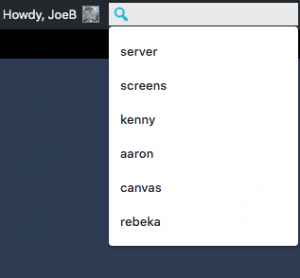
See? Easy as pizza pie!
Tuesday (Monday) Briefing Today
A reminder that we will have our usual “Monday Briefing” today at Break in the Staff Lounge. See you there!
TTOF on WEDNESDAY 9th October
Please join us for a special TTOF on Wednesday 9th October in the staff lounge 4:15.
There will be a presentation with special deals and discounts from Australia Expat Travel.
All welcome.


