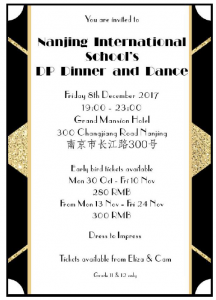Just a reminder:
The IT department just wanted to let you know that Cindy is on maternity leave now. We’re all very excited to congratulate her on the birth of a healthy baby boy!
With her absence, we would like to remind you now, more than ever, that you submit tickets (even for “simple” questions) to our HelpDesk. There will be some (slight) changes to our frontline/drop-in support over the next few months as our team distributes Cindy‘s responsibilities. Please see below for this clarification of primary contact people:
- Veracross – Joe
- Seesaw – Tom
- O365/Accounts – Xia
- Printing/Network – York
- In-class Tech (speakers, projector, etc.)/iPad support – Eric
- Laptops, general Apple questions – Cassie and Wind
These are not our only areas of responsibility, but will be the primary support people when you have questions about the hardware/software you’re using. Where you would normally drop-in to ask
Cindy, please check in with the respective person first, or address your ticket requests to them when you write to
HelpDesk.
There will be a schedule for when each member of the team will be available for “drop-ins” to the Macquarium (posted as soon as it is finalised), otherwise we remind you to please, please, please use the ticketing system for inquiries and requests.
Thank you for your patience and understanding.
Joe and the IT Team