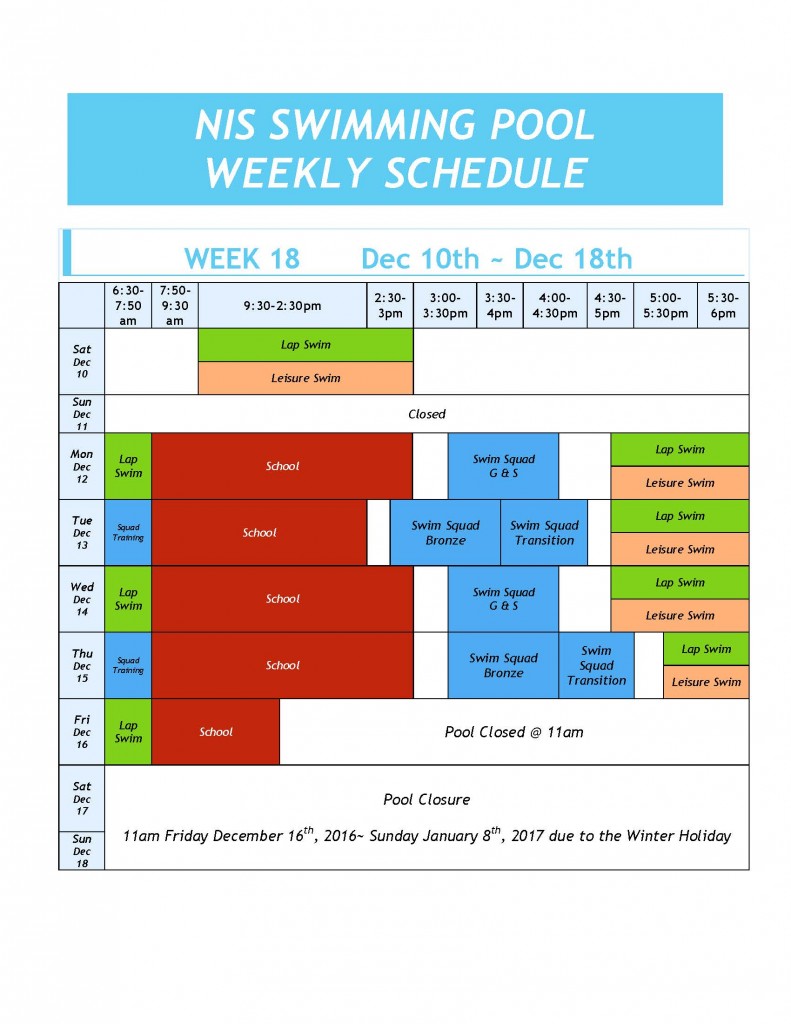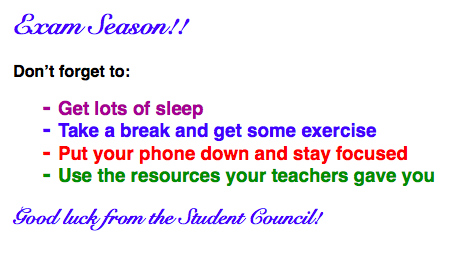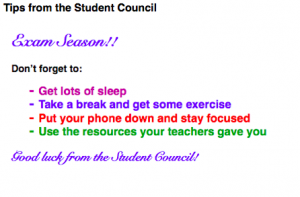Recently some people may have been getting a popup on their browser (like the one at the left) when going to a non-secure website (i.e. http vs https). Simply input your email username (without the @ symbol or email address) and password and it should go away. The simple reason is that there is a time limit on the authenticated connection to these non-secure websites – essentially it is a security mechanism. If the popup doesn’t go away after inputting username and password, try turning off then on your wifi, and repeating the username and password input. This is to reestablish a secure connection. If you’d like to learn more you can read more below.
Recently some people may have been getting a popup on their browser (like the one at the left) when going to a non-secure website (i.e. http vs https). Simply input your email username (without the @ symbol or email address) and password and it should go away. The simple reason is that there is a time limit on the authenticated connection to these non-secure websites – essentially it is a security mechanism. If the popup doesn’t go away after inputting username and password, try turning off then on your wifi, and repeating the username and password input. This is to reestablish a secure connection. If you’d like to learn more you can read more below.
In order to communicate securely between remote servers (servers are essentially computers that “serve” data and information to “client” computers via the internet), there are things called digital certificates that provide verification of the security and authenticity of the information they are sharing. Often times this will be designated by a https:// at the beginning of the website, and designate that it is a secure and legitimate website. At the same time, in order to secure our own network and secure us when viewing non-secure websites, all our traffic on Teacher and the student networks travels through our RADIUS (Remote Authentication Dial-In User Service) server that communicates with a central server elsewhere to grant authorized access to these sites. This RADIUS server has a 48-hour authentication period, so that if you visit a non-secure website like http://www.espn.com on a Friday afternoon at school, then try to visit it again on Monday, you will see the pop-up. However, if you are back on campus sometime within that 48-hour period and navigate to it (via the same network you were on that Friday, nevermind the device) you won’t be asked for that login.
If you’ve gotten this far, and it makes some sense, you’ve reached Level 2 Network agent status. And if you were prompted to look up some of these terms, promote yourself to level 3! As always, feel free to ask any questions you have.