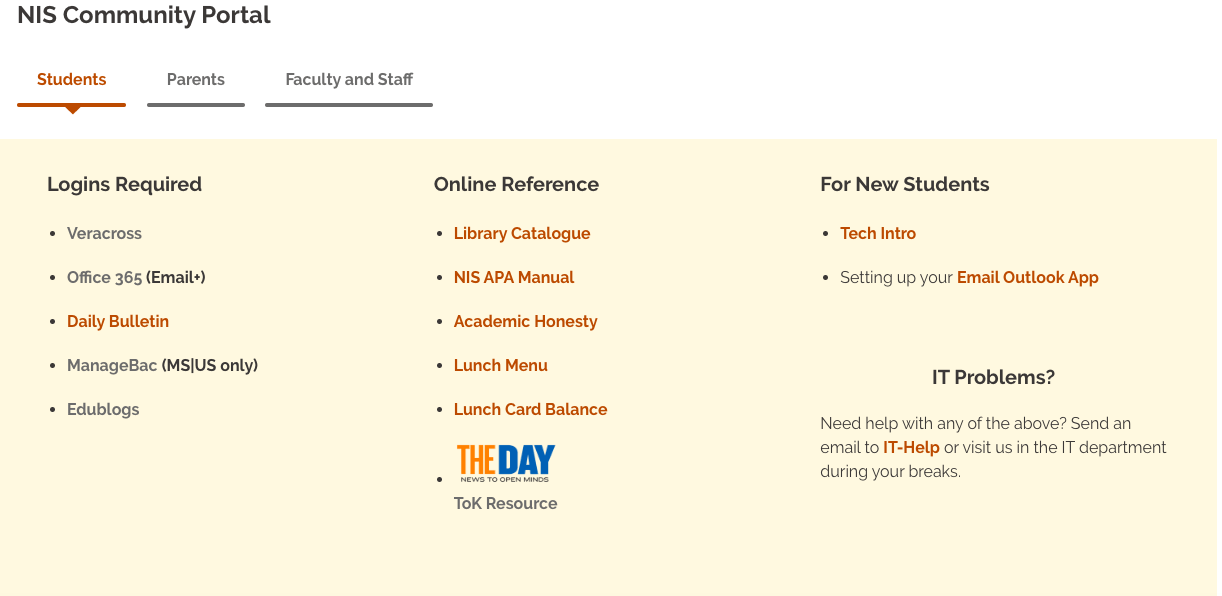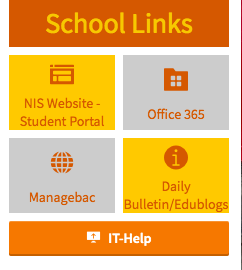Morning dears,
Chartwells team already resumed to serve lunch for staff every school day, hot dishes can be purchased in the Cafeteria. Please refer to school website for published lunch menu. “support the locals ”
Thanks
MSUS Programme Meeting today: Cancelled
Hi Everyone, Katie and I have decided not to have a faculty meeting this afternoon. We will plan to restart a programme of meetings from next Tuesday. Thanks, Ruth
Reminder and Request
Good Morning All,
Reminder: Normal schedule today, Tuesday Schedule is no more. The bells should be changed, but please monitor the time just in case.
Request: Could teachers on campus please pop over to the Cafeteria during the first 1/2 of lunch for the staff temperature check from now on? This will enable Ruth and Kasson to get right on BTT during Lunch 2.
Many thanks,
Kasson
Goodbye, Tuesday Schedule!
Hello Students,
Because we missed you so much, we’ve decided to add a little time each Tuesday for the rest of the year. Starting tomorrow all, Tuesdays will run on the normal schedule. This means the school day will finish at 3:00pm. There is NO CHANGE to the Friday schedule.
Welcome back and have a great day!
Welcome Back! Extended Advisory Today!
Hello Grade 12 and Grade 9 Students,
A warm “WELCOME BACK!” from your teachers. Heads-up that you will have an Extended Advisory today during Block One. We are on a normal schedule from Block Two onward.
Have a great day!
Assembly Music Performance
If you are interested in being in the next assembly music performance, please contact Miss Keus ASAP (as soon as possible).
If you have an instrument at home, you can play it!
If you don’t have an instrument at home, you can clap your hands or hit some pots.
You could sing… you could do a TikTok dance while others are performing.
This needs to be quick, though, so we’ll pick the music this weekend, we’ll send in our videos Monday and Tuesday, and I’ll edit it and get it to Mr. Lance by Wednesday.
This should be super cool! The first bunch of people to respond get to help choose the song!
For expats: IIT report for March 2020 salary is ready
Dear overseas staff,
The IIT report for March 2020 salary is ready. But considering the epidemic, only those who are on the Green List with access to campus are allowed to go to school to pick it up.
Up to today, there were 48 overseas staff on the Green List, so I will put these 48 persons’ IIT report at the security guards’ office today (I have sent e-mails to these staff).
Since every one or two days, some expats may complete their quarantine, HR department plans to arrange a staff to school once a week to put the their IIT report at the security guards’ office. We will send you e-mails when it is done.
Take care and best wishes,
Clara
Personal Project Feedback
Hi, I’m Evan in grade 10. Thanks to everyone who has already responded. If you haven’t, I’d be grateful if you took the time to check out my website about lyrics that I created for my personal project and then answer the short survey in the link below. The QR also works if you want to do it on your phone.
Thank you!
Website link:
https://the-effectiveness-of-lyrics.my-free.website/
Survey link:
Counseling Articles and Resources
Please go to the NIS Counseling Edublog to find articles and resources regarding navigating our current experiences:
Remote Work Tips

Remote working is something that can be quite daunting and difficult to handle when first starting out, and even though we may be in the 6th week of doing it, there are some things that can always be tweaked to help us better manage our time – both in front of and away from the screen. Here are some short articles with tips that I found particularly useful (emphasis on self-care – shout-out to Sonya):
Remember to make time for yourselves! Stay healthy and stay strong!
All the best,
The NIS IT Department
IT-Help —> Just-in-time support
 With all of this Online Learning taking place, we sometimes get overwhelmed with all the different things we need to remember – how do I upload to OneDrive? What is O365? Wait, I have an email that isn’t made up of multiple, random, alphanumeric characters ending in qq.com?
With all of this Online Learning taking place, we sometimes get overwhelmed with all the different things we need to remember – how do I upload to OneDrive? What is O365? Wait, I have an email that isn’t made up of multiple, random, alphanumeric characters ending in qq.com?
Please remember if you are having trouble accessing or dealing with any of these sorts of issues, you can contact us at our IT-Help email address. Go ahead, click on the link! It’s easy! Or if that is not your style, feel free to contact us through either of the following means as well:
NIS Website – MY NIS section
Veracross – IT-Help Button
We are here to help you and together we shall get through this. We look forward to hearing from you and helping solve your IT issues.
All the best and stay strong!
The NIS IT Department
Teams Meetings

So hopefully everyone has heard about this by now, though I know there have been many questions around it. We have put together several helpful tutorials on how to use it and connect with each other and your teachers. Have a look through here, first, before your next meeting and you should find it more successful, and less stressful!
Teams 101
- Joining a Teams Meeting from Office.com (important note: make sure to use Chrome or Microsoft Edge for Mac)
- Etiquette reminders
- Before the meeting:
- Use headphones or earbuds with microphones. This reduces background noise and interference drastically. If you don’t have any, make sure you mute your microphone unless talking.
- Stop streaming videos, updating software, or anything else that competes with your internet connection.
- Close all unnecessary tabs and applications.
- Test that the platform (Teams) has access to your microphone and camera on your device.
- Be prepared to log in at least 10 minutes before scheduled start.
- During the meeting:
- Mute microphone unless speaking (this helps reduce background noise).
- May need to turn off video if connection is not strong.
- Use backchannel, chat or messaging to ask questions and/or provide information.
- Before the meeting:
Coming soon – joining from the app. Highly suggested to download the Teams App for use within China. Less problems and easier to connect.
As always, if you’re stuck, send us an email at the IT Helpdesk and we’ll try our best to get you up and running.
All the best,
The NIS IT Department
External Connections to Largestorage and Fileserver
Greetings to Everyone wherever you may be during this unique time.
We upgraded the access protocols to our Largestorage and Fileservers at NIS last year, but realize that people might have forgotten how to connect to them.
Here are the instructions for updating the settings on your computer if you access from school:
- CMD+K keyboard shortcut will open the Connect to Server window below:
- For LargeStorage access: smb://192.168.30.10/ OR smb://largestorage.nanjing-school.com/
- For FileServer access: smb://192.168.30.12/ OR smb://fileserver.nanjing-school.com/
Note that the SMB part is quite important and the main difference.
From Outside of NIS Campus
If you are trying to connect via the links on the school website from home, come and see us in IT for help, or, if you are so inclined, follow the (slightly) more complicated directions below (or here if you like visuals):
- While at school you need to download the new SSL VPN Client Software by doing the following:
-
Connect to https://218.94.153.195:4433 with a web browser
-
Type your username and password (i.e. your Veracross login information)
-
Choose the correct installer for your operating system (MacOS version)
-
Save the file to your computer
-
Click install.
-
- Once installed:
- Select the WatchGuard Mobile VPN with SSL from your Applications
- When asked for server, type 218.94.153.195:4433
- Enter your username and password (same as before)
- Click the Connect button, and the VPN connection should be established.
Congratulations, you should now be able to securely connect to the Fileserver and Largestorage servers from home using the SMB protocol.
Once again, if you have any problems, please don’t hesitate to contact us in IT!
Thanks,
The NIS IT Department
Reminder: Tech Tutorials and How-To’s

Greetings All!
This is just a friendly reminder that many of the answers to your questions around how to use our existing platforms are in the online learning folders in the respective Hubs. The direct link to the Folder is below:
If you think something is missing or needs updating, don’t hesitate to send IT-Help the suggestion!
Thanks,
The NIS IT Department
Sharing Files with your OneDrive
/cdn.vox-cdn.com/uploads/chorus_asset/file/16615951/Microsoft_OneDrive.jpg)
FYI – your school email can only send documents of up to 5MB – that’s like two Kendrick Lamar songs. Did you know that you’ve got a pretty unlimited space in your OneDrive app on O365? A very good place to back things up to when we’re in school, and a great place to put your work to share while you’re online! Have a look at the following tutorial for how to save things there (it’s alright, we know you probably forgot already):
How to Save Things to OneDrive and Share
Personal Project Feedback
Hi, I’m Evan in grade 10. Thanks to everyone who already completed my survey.
If you haven’t already, I’d be grateful if you took the time to check out my website about lyrics that I created for my personal project and then answer the short survey in the link below. The QR also works if you want to do it on your phone.
Thank you!
Website link:
https://the-effectiveness-of-lyrics.my-free.website/
Survey link: