Dear all,
- AC system has been switched as cooling mode and been operated from this Wednesday already.
- No parking on this coming Sunday due to PTA International Day.
Thanks for your cooperation,
Facility Team
Dear all,
Thanks for your cooperation,
Facility Team
Hello Secondary Students,
It’s time to demonstrate your amazing growth in Reading and Maths with our Spring MAP tests, happening next week.
Grades 8, 9, and 10 will complete testing on Monday and Tuesday, with Grades 6 and 7 on Thursday and Friday.
Please see this schedule for details.
All testing will take place in the Centre LGR (like last time) except for Grade 9, who will test in the Main LGR across from the G11/12 lounge.
To prepare, please check the schedule, ensure you have the most recent version of the MAP browser, and arrive with a charged laptop and brain. Getting good sleep and eating a nutritious breakfast is always a good idea!
As always, give your best effort to show what you know!
Secondary Teachers: find attached a list of students who will be out of class Tuesday 18 April Block 5 for a Leaver’s Assembly practice. They have also been asked to inform their teachers 🙂 Thanks.
Remaining on the theme of AI, this week I wanted to share with you a collection of 20 ways that you can start using AI in your classroom right now.
The infographic below provides a great list of possibilities. It comes from the website https://ditchthattextbook.com/ai/
Some of the really interesting ones include;
Students think about a prompt, then discuss it with a classmate. Then they do any searches they want on ChatGPT. They pair back up to discuss what they’ve found. Then they share with the class.
Give a writing prompt to ChatGPT (or a similar tool). It could be a different writing prompt than you’ll give your students. Read the essay that the bot creates for you.Then, give the students the rubric you’ll use to grade them and ask them to grade the response from the artificial intelligence.
Let students (as individuals, in pairs or small groups, or even as a whole-group activity) debate ChatGPT (or a similar tool). Students take one side of a debate. The AI takes the other. Students plug their points in and ask the bot to rebut.
Ask it to answer a question or write something for you. Then ask it again … and again … and again. Get five (or more!) versions of the same prompt. Have students (individually, in pairs/small groups, or even ask a class) take the best parts from those versions and turn it into a better final product.
And finally, the following PDF is a summary of the DitchThatTextbook website linked above. ChatGPT and Artificial Intelligence in Education It contains all of the ideas above (See pg 11 of the PDF for the Infographic ) plus many many more.
That’s it for today’s Tech Tip. See you again next Tuesday.
Tech Coach Ken
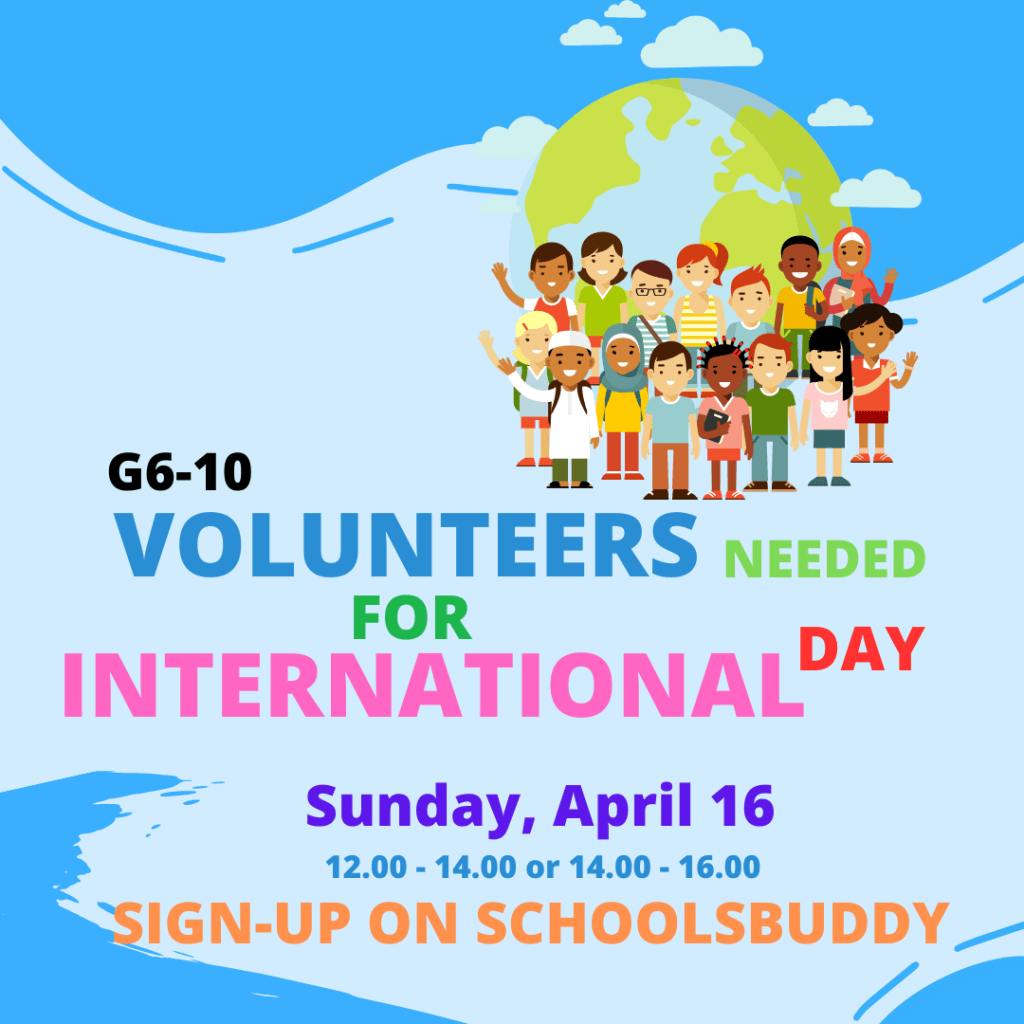
Learning2 Asia is back November 2-4 at the International School of Bangkok with the theme of “Sparking Change. Moving Beyond Barriers.” The last in-person L2 Asia was held here at NIS in 2019, so it is great to see this dynamic conference back on the menu! Please check out the L2 site for more details and speak with your PGP leader if interested. Once these conversations have taken place, registrations should come through the PL tracking form with funding from our professional learning allowance. Please see L2 veterans Sonya, Kasson, Laurie, Amanda B., Zhang Bo, or Lee Mayes with questions.
Dear all,
Jacqui Patrick will be the MOD on Sat April 15, 2023.
Best wishes,
Clara Xi
Here you have a variety of sources to dive deeper into UDL. PDF version: UDL INQUIRY CHOICE BOARD
Made by Beth Stark from the International School of Dresden
Good morning! Please find minutes from yesterday’s briefing here. Many thanks.
Want to learn more about the wonderful world of AI Art? We will introduce you to two free tools you can use, right now, to create fantastic works of art. Join Ken, Shannon, and special guest speaker, Kyle to learn more about the available tools and the art of prompt creation!
Join us Monday the 10th at 12:30 and or Wednesday the 12th at 12:30 in room D243
Please make sure you give IT to your Trip Leader. Do not put it on a desk. You must give it to the Trip Leader. Do not put it on a desk. The travel document goes from your hand to theirs. Do not put it on a desk. We are collecting 297 travel documents today.
If you can’t find your Trip Leader, please hand IT in the Activities Office where Mr Clarke, Ms Vicki, Ms Shanshan or Ms Anna will be. You must give your document to a PERSON. Do not put it on a desk.
The first grade level that brings in all their travel documents could get a prize!