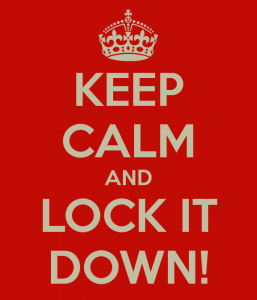Good Morning,
Students please complete the following steps before your next MAP test:
- Please make sure that your Mac’s operating system (OS) is at least OS X El Capitan. You can do this by going to the little Apple in the upper lefthand corner and clicking on “About This Mac” and looking for the information box as pictured below:

2. If it is NOT, you need to upgrade the operating system making sure that it is OS X El Capitan (Version 10.11 see above picture), macOS Sierra (Version 10.12) or macOS High Sierra (Version 10.13):
3. If you are unsure of how to do this or confused by these instructions, please bring it by the IT Offices and we will upgrade it for you.
Advisors/Homeroom teachers please make sure that this happens to ensure a smoother MAP testing session for you and your colleagues.
Thank you,
The IT Department